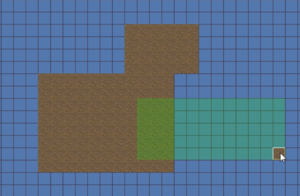Shortcuts: Difference between revisions
Jump to navigation
Jump to search
(Created page with "==== Rectangle Fill ==== Hold down Ctrl and drag a rectangle the size you wish to fill with the texture") |
m (Added a line with a shortcut of saving the project.) |
||
| (One intermediate revision by one other user not shown) | |||
| Line 1: | Line 1: | ||
==== Rectangle Fill ==== | ==== Rectangle Fill ==== | ||
Hold down Ctrl and drag a rectangle the size you wish to fill with the texture | [[File:Rectangle area fill.png|right|frameless]] | ||
Hold down Ctrl and drag a rectangle the size you wish to fill with the texture. | |||
==== Saving the project ==== | |||
Press Ctrl + S. It will also save all the changes you made to your level. | |||