Scripting: Difference between revisions
No edit summary |
No edit summary |
||
| Line 164: | Line 164: | ||
map goto [index] - moves to a certain map. index - map number in the list (starting from 0). | map goto [index] - moves to a certain map. index - map number in the list (starting from 0). | ||
{| class="wikitable" | {| class="wikitable" | ||
! | ! | ||
! | ! | ||
=== Player and entity commands === | |||
|- | |- | ||
| | |||
===== '''player''' ===== | |||
|player heal [amount] - heals player. | |player heal [amount] - heals player. | ||
player hurt [amount] - hurts player. | player hurt [amount] - hurts player. | ||
| Line 209: | Line 211: | ||
player check heldweapon [variable] - sets variable to the currently selected weapon slot. | player check heldweapon [variable] - sets variable to the currently selected weapon slot. | ||
|- | |- | ||
| | | | ||
===== '''entity''' ===== | ===== '''entity''' ===== | ||
entity delete [tileX] [tileY] [tileZ] - deletes entity in a certain tile. '''tileZ is floor number'''. | |entity delete [tileX] [tileY] [tileZ] - deletes entity in a certain tile. '''tileZ is floor number'''. | ||
entity delete me - deletes entity that called a script (or decoration that player used). | entity delete me - deletes entity that called a script (or decoration that player used). | ||
| Line 234: | Line 222: | ||
entity spawnatpos [enemyname/decorationname/Key1-3/Hp1-3] [X] [Y] [Z] - creates entity at a certain number of units. | entity spawnatpos [enemyname/decorationname/Key1-3/Hp1-3] [X] [Y] [Z] - creates entity at a certain number of units. | ||
|- | |||
| | |||
===== '''door''' ===== | ===== '''door''' ===== | ||
door open [tileX] [tileY] [tileZ] [stay? 0/1] - opens a door in a tile. If stay is set to 1, the door will only close again with a script. | |door open [tileX] [tileY] [tileZ] [stay? 0/1] - opens a door in a tile. If stay is set to 1, the door will only close again with a script. | ||
door close [tileX] [tileY] [tileZ] - closes a door. | door close [tileX] [tileY] [tileZ] - closes a door. | ||
| Line 243: | Line 231: | ||
door unlock [tileX] [tileY] [tileZ] - unlocks a door. | door unlock [tileX] [tileY] [tileZ] - unlocks a door. | ||
|- | |||
| | |||
===== '''light''' ===== | ===== '''light''' ===== | ||
light create [tileX] [tileY] [tileZ] [radius] [r] [g] [b] - creates a light source at tile coordinates (as shown in map editor) with your own preferences. | |light create [tileX] [tileY] [tileZ] [radius] [r] [g] [b] - creates a light source at tile coordinates (as shown in map editor) with your own preferences. | ||
light move [tileX] [tileY] [tileZ] [offsetX] [offsetY] [offsetZ] - shifts any light source. | light move [tileX] [tileY] [tileZ] [offsetX] [offsetY] [offsetZ] - shifts any light source. | ||
light status [on/off] [tileX] [tileY] [tileZ] - turns on/off any light source. | light status [on/off] [tileX] [tileY] [tileZ] - turns on/off any light source. | ||
|- | |||
| | |||
===== '''status''' ===== | ===== '''status''' ===== | ||
status [string] [time] - shows a text for a certain amount of time. | |status [string] [time] - shows a text for a certain amount of time. | ||
|- | |||
| | |||
===== '''give''' ===== | ===== '''give''' ===== | ||
give weapon [slot] - gives weapon to a slot (1 - 8). | |give weapon [slot] - gives weapon to a slot (1 - 8). | ||
give ammo [slot] [amount] - gives ammo for a slot. | give ammo [slot] [amount] - gives ammo for a slot. | ||
give key [number] - gives key to the player. | give key [number] - gives key to the player. | ||
|- | |||
| | |||
===== '''take''' ===== | ===== '''take''' ===== | ||
take weapon [slot] - takes weapon from a slot (1 - 8). | |take weapon [slot] - takes weapon from a slot (1 - 8). | ||
take ammo [slot] - takes ALL ammo from a slot. | take ammo [slot] - takes ALL ammo from a slot. | ||
take key [number] - takes key from player. | take key [number] - takes key from player. | ||
|- | |||
| | |||
===== '''cursor''' ===== | ===== '''cursor''' ===== | ||
cursor [1/0] - shows or hides a cursor. Not supposed to work while showing text with "vn" on. | |cursor [1/0] - shows or hides a cursor. Not supposed to work while showing text with "vn" on. | ||
|- | |||
| | |||
===== '''shader''' ===== | ===== '''shader''' ===== | ||
shader set [name] - sets current shader. Default shader name is - "default". | |shader set [name] - sets current shader. Default shader name is - "default". | ||
shader set [name] [path] - loads a shader, sets it's name and sets it as a current one (vert and frag [[shaders]] should be placed in Data/Shaders). | shader set [name] [path] - loads a shader, sets it's name and sets it as a current one (vert and frag [[shaders]] should be placed in Data/Shaders). | ||
|- | |||
| | |||
===== '''game''' ===== | ===== '''game''' ===== | ||
game save slot [1-8] - saves game to a slot. | |game save slot [1-8] - saves game to a slot. | ||
game save auto - saves game to autosave slot. | game save auto - saves game to autosave slot. | ||
| Line 284: | Line 274: | ||
game load auto - loads game from autosave slot. | game load auto - loads game from autosave slot. | ||
|- | |||
| | |||
===== '''gravity''' ===== | ===== '''gravity''' ===== | ||
gravity [strength] - sets the strength of the gravity (default is 970) | |gravity [strength] - sets the strength of the gravity (default is 970) | ||
|- | |||
| | |||
===== '''weapon''' ===== | ===== '''weapon''' ===== | ||
weapon maxammo [slot] [value] - sets the max ammo of weapon[slot] to [value] | |weapon maxammo [slot] [value] - sets the max ammo of weapon[slot] to [value] | ||
weapon magsize [slot] [value] - sets the max magazine size of weapon[slot] to [value] | weapon magsize [slot] [value] - sets the max magazine size of weapon[slot] to [value] | ||
| Line 310: | Line 301: | ||
weapon recoilrecovery [slot] [value] - sets the recoil recovery of weapon[slot] to [value] | weapon recoilrecovery [slot] [value] - sets the recoil recovery of weapon[slot] to [value] | ||
|} | |||
==== | {| class="wikitable" | ||
|+ | |||
! | |||
! | |||
=== Cutscene commands list: === | |||
|- | |||
| | |||
===== '''vn''' ===== | ===== '''vn''' ===== | ||
vn [1/0] - enables or disables visual novel mode. | |vn [1/0] - enables or disables visual novel mode. | ||
|- | |||
| | |||
===== '''text''' ===== | ===== '''text''' ===== | ||
text [string] [r] [g] [b] - places text on screen (or in a textbox of VN mode is enabled) with a set color (if omitted color will be white). | |text [string] [r] [g] [b] - places text on screen (or in a textbox of VN mode is enabled) with a set color (if omitted color will be white). | ||
|- | |||
| | |||
===== '''font''' ===== | ===== '''font''' ===== | ||
font [size] - sets font size | |font [size] - sets font size | ||
|- | |||
| | |||
===== '''preload''' ===== | ===== '''preload''' ===== | ||
preload [1/0] - enables or disables images preloading. Disable to save memory. Recommended on long cutscenes. | |preload [1/0] - enables or disables images preloading. Disable to save memory. Recommended on long cutscenes. | ||
|- | |||
| | |||
===== '''image''' ===== | ===== '''image''' ===== | ||
image [name] [path] - loads an image and sets it's name. Path may be anything in scope of your project folder (omit ProjectName/ part. For example "Images/Image.png" will tell engine to look into "ProjectName/Images/Image.png") | |image [name] [path] - loads an image and sets it's name. Path may be anything in scope of your project folder (omit ProjectName/ part. For example "Images/Image.png" will tell engine to look into "ProjectName/Images/Image.png") | ||
|- | |||
| | |||
===== '''sound''' ===== | ===== '''sound''' ===== | ||
sound [name] [path] - loads sound and sets it's name. Path rules are the same as for images. | |sound [name] [path] - loads sound and sets it's name. Path rules are the same as for images. | ||
|- | |||
| | |||
===== '''show''' ===== | ===== '''show''' ===== | ||
show [imageName] [x] [y] [time] - shows image within set time. imageName is the name that was set to an image when loading. If time is 0 or omitted then image will be shown immediately. | |show [imageName] [x] [y] [time] - shows image within set time. imageName is the name that was set to an image when loading. If time is 0 or omitted then image will be shown immediately. | ||
|- | |||
| | |||
===== '''bg''' ===== | ===== '''bg''' ===== | ||
bg [imageName] [time] - shows background within set time. Unlike images bgs are stretched to fill entire screen. | |bg [imageName] [time] - shows background within set time. Unlike images bgs are stretched to fill entire screen. | ||
|- | |||
| | |||
===== '''hide''' ===== | ===== '''hide''' ===== | ||
hide [imageName] [time] - hides image within set time. Including backgrounds and buttons. imageName is name of image that was set when loading. | |hide [imageName] [time] - hides image within set time. Including backgrounds and buttons. imageName is name of image that was set when loading. | ||
|- | |||
| | |||
===== '''play''' ===== | ===== '''play''' ===== | ||
play sound [name] - plays sound with a name that was set when loading. | |play sound [name] - plays sound with a name that was set when loading. | ||
play music [path] - plays music. Path rules are the same as for sounds and images. | play music [path] - plays music. Path rules are the same as for sounds and images. | ||
|- | |||
| | |||
===== '''stop''' ===== | ===== '''stop''' ===== | ||
stop music - stops cutscene music. You can't stop map music. | |stop music - stops cutscene music. You can't stop map music. | ||
stop sound [name] - stop the specified sound. | stop sound [name] - stop the specified sound. | ||
stop sounds - stop all played sounds. | stop sounds - stop all played sounds. | ||
|- | |||
| | |||
===== '''button''' ===== | ===== '''button''' ===== | ||
button [imageName] [x] [y] [procedurename] - shows button that will call procedure upon clicking on it. Button image should consist of three images in a row. The first one is for button when it's not pressed and cursor is not over it. Second is when cursor is over it. Third - when it's pressed. | |button [imageName] [x] [y] [procedurename] - shows button that will call procedure upon clicking on it. Button image should consist of three images in a row. The first one is for button when it's not pressed and cursor is not over it. Second is when cursor is over it. Third - when it's pressed. | ||
|- | |||
| | |||
===== '''label''' ===== | ===== '''label''' ===== | ||
label imageName [x] [y] [string] [size] [r] [g] [b] [center/left/right] - places text on any place of the screen. | |label imageName [x] [y] [string] [size] [r] [g] [b] [center/left/right] - places text on any place of the screen. | ||
|- | |||
| | |||
===== '''move''' ===== | ===== '''move''' ===== | ||
move [imageName] [x] [y] [time] - moves image to certain coordinates within time. | |move [imageName] [x] [y] [time] - moves image to certain coordinates within time. | ||
|- | |||
| | |||
===== '''front''' ===== | ===== '''front''' ===== | ||
front [imageName] - moves image in front of everything else. | |front [imageName] - moves image in front of everything else. | ||
|- | |||
| | |||
===== '''back''' ===== | ===== '''back''' ===== | ||
back [imageName] - moves image to the back. | |back [imageName] - moves image to the back. | ||
There is also exactly one special command that is used only in [[menu]] script: | There is also exactly one special command that is used only in [[menu]] script: | ||
|- | |||
| | |||
===== '''bind''' ===== | ===== '''bind''' ===== | ||
bind [button] [scriptname] - bind a script that will be executed when a button is pressed. Script file should be placed in ProjectName/Scripts. | |bind [button] [scriptname] - bind a script that will be executed when a button is pressed. Script file should be placed in ProjectName/Scripts. | ||
|} | |||
Revision as of 22:06, 24 February 2024
Warning: incorrect scripts usage might break everything. Use with caution and always test your scripts!
To make use of scripting system you need to create script file in "Data/Scripts". It's a simple text file with ".script" extension (if you don't have extensions enabled in explorer, then you should do it right now. If you're not willing to, you'll have to find an example script file somewhere and edit it). Script file name can be:
- MapName.script - where "MapName" is... well, name of the map you want to bind this script to.
- DecorationName.script - where "DecorationName" is name of decoration you want to bind this script to. This script will be used when player is near decoration and presses use.
- Any other script will be loaded only if it was set in triggers or terminals settings (see "Triggers")
The scripting language is very simple to use:
Commands are written each on its own line. Any argument these commands need should be separated by a single whitespace. That's it, commands are executed in order top to bottom of the file.
Example:
image Character Sprites/Characters/Character.png
show Character 0 0 2
text "Hello World!"
hide Character 2
timeout 2
map start
This script will load image, set it's name as Character, show it at 0, 0 within 2 seconds, show text on screen, hide image within 2 seconds, set timeout for 2 seconds start the map.
Variables
A variable is a name that you can bind a certain value to. There are three kinds of variables:
- Global - available entire game disregarding of map player currently plays.
- Map variables - available during current map. Deleted after it's over.
- Local variables - available only during current script. Deleted after it's done working.
To set a variable you just need to write it's name and a value, separated by "=". "global." prefix is for global variables, "map." is for map variables:
global.value=10
map.value="Character"
value=10
To use a variable you need to put $ symbol before it's name:
text "$global.value"
image $map.value Sprites/Characters/Character.png
text "$value"
If you need to calculate something (and variable is a number) use next operators:
value+=2 //Addition
value-=2 //Subtraction
value*=2 //Multiplication
value/=2 //Subdivision
value++ //Increment (increase by 1)
value-- //Decrement (decrease by 1)
Be aware that beginning of one variable's name can't contain the full name of the other variable. For example:
global.count=10 global.countnumber=5
It's a wrong way to name variables, because now you can't interact with "global.countnumber" variable - the game engine will always refer to the "global.count" variable first, ignoring the "-number" part on the end. We can easily fix it by changing the letter order:
global.count=10 global.numbercount=5
Conditions
Conditions are blocks of code that will be executed only if some conditions are met. Be aware: "if", and comparator are commands as well, so there MUST be whitespace separating them:
if $value == 1 {
map next
} else {
map goto 3
}
Code inside if block will be executed only if value is 1. Code inside "else" block will be executed if value is NOT 1. Else block may be imotted if you don't need it:
if $value == 1 {
map next
}
Instead of "==" you can use:
- != - condition is met if value is NOT equal
- <= - condition is met if value is less or equal
- >= - condition is met if value is greater or equal
- < - condition is met if value is less
- > - condition is met if value is greater
Procedures
Procedures are pieces of code that can be used whenever you want. Key word "end" marks procedure end, so be sure there is enough of these:
procedure helloworld
text "Hello World!"
end; //semicolon in necessary if you have more than one procedure
procedure helloworld2
text "Hello World 2!"
end
Calling a procedure is just a matter of using command "call":
call helloworld call helloworld2
Procedures exist only inside one single file. If you need them in another file, you'll have to copy them. You can also call procedures from inside other procedures or the very procedure itself. For example:
procedure loop
map.var++
if $map.var == 100 {
map return
} else {
call loop
}
end
This procedure will repeatedly call itself to increment variable "map.var" by one until it would be equal to 100. After that procedure stops the execution of the script.
All procedures must be in the beginning of the script. They wont work when placed after or in the middle of the script.
Commentaries
If you put "//" in front of a line this line will become a commentary - a non-executable code that is just here to set a note for yourself.
//This is a commentary call helloworld
Live Variables in HUD:
Live Variables on screen.
Addin a live variable in to the hud is quite straight forward however at the current time it does crash the game on load.
Open up the HUD config file and add the following two lines.
The first numeric value is the position on the screen left to right and the second one is vertical position
text 0.01 0.8 (variable name)
variable 0.075 0.8 (global.example)
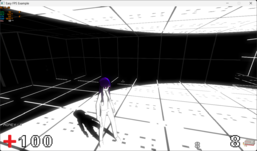
Generic commands list:
Please note that rectangular braces are here just to mark an argument. You do not need to put them yourself.
auto
auto [0/1] - sets auto execution. By default script is executed line-by-line as player presses left mouse button or use button.
timeout
timeout time - sets timeout. Next script line will be executed automatically when timeout is over.
call
call procedureName - calls a procedure.
pause
pause - pauses script until mouse button is pressed or a use key is pressed.
halt
halt - stops script entirely.
keeptrigger
keeptrigger - prevents trigger that called the script from being deleted when the script ends.
Game commands list:
map
map start [keepmusic] - starts map after cutscene script is over. Must only be used in cutscenes at the start of a map! If keepmusic is 1 - music played in the cutscene will be played on map as well. If it's 0 or omitted, map music will be played.
map next - moves to the next map.
map return - return to map. Use only in triggers, terminals or active decorations with scripts.
map quickreturn - return to map without interrupting player input, enabling keybind scripts to run repeatedly while held, and avoiding input delay when a trigger is activated
map goto [index] - moves to a certain map. index - map number in the list (starting from 0).
Player and entity commands | |
|---|---|
player |
player heal [amount] - heals player.
player hurt [amount] - hurts player. player teleport [tileX] [tileY] [tileZ] [relative? 0/1] - moves player to tile coordinates (0 to 63). tileY is floor number (0 to 8). TileX and tileZ can be seen in the editor. If relative is set to 1, the destination will be relative to the player's current position player move [offsetX] [offsetY] [offsetZ] - shifts player to a certain number of units. player rotation [angleX] [angleY] - sets camera rotation. angleX is up-down rotation (0 - front, 90 - up). angleY is sideways (0 is to the right, 90 is up on the map) player retro [0/1] - if 1, deactivates player and weapon viewbob. player turn [0/1] - if 1, deactivates mouse usage and strafing. player steps [0/1] - if 0, deactivates footsteps sound. player speed [value] - changes player speed. player sethp [value] - directly set the player's hp without triggering flashes. player setmaxhp [value] - set the player's max hp. player cancrouch [0/1] - set whether the player can crouch. player canjump [0/1] - set whether the player can jump. player height [walk/crouch] [value] - set the player's walk or crouch height. Default walk height is 42. Default crouch height is 25.2 player check hp [variable] - sets variable to the player's current health. player check maxhp [variable] - sets variable to the player's max health. player check key [number] [variable] - sets variable to 1 or 0, indicating if the player has key[number]. player check weapon [slot] [variable] - sets variable to 1 or 0, indicating if the player has weapon[slot]. player check ammo [slot] [variable] - sets variable to the total amount of ammo in weapon[slot]. player check mag [slot] [variable] - sets variable to the amount of ammo in weapon[slot]'s mag. player check heldweapon [variable] - sets variable to the currently selected weapon slot. |
entity |
entity delete [tileX] [tileY] [tileZ] - deletes entity in a certain tile. tileZ is floor number.
entity delete me - deletes entity that called a script (or decoration that player used). entity move [tileX] [tileY] [tileZ] [offsetX] [offsetY] [offsetZ] - shifts entity. entity spawnat [enemyname/decorationname/Key1-3/Hp1-3] [tileX] [tileY] [tileZ] - creates entity at tile coordinates (as shown in map editor). entity spawnatpos [enemyname/decorationname/Key1-3/Hp1-3] [X] [Y] [Z] - creates entity at a certain number of units. |
door |
door open [tileX] [tileY] [tileZ] [stay? 0/1] - opens a door in a tile. If stay is set to 1, the door will only close again with a script.
door close [tileX] [tileY] [tileZ] - closes a door. door lock [tileX] [tileY] [tileZ] - locks a door. It will not open by player ever, only through script. door unlock [tileX] [tileY] [tileZ] - unlocks a door. |
light |
light create [tileX] [tileY] [tileZ] [radius] [r] [g] [b] - creates a light source at tile coordinates (as shown in map editor) with your own preferences.
light move [tileX] [tileY] [tileZ] [offsetX] [offsetY] [offsetZ] - shifts any light source. light status [on/off] [tileX] [tileY] [tileZ] - turns on/off any light source. |
status |
status [string] [time] - shows a text for a certain amount of time. |
give |
give weapon [slot] - gives weapon to a slot (1 - 8).
give ammo [slot] [amount] - gives ammo for a slot. give key [number] - gives key to the player. |
take |
take weapon [slot] - takes weapon from a slot (1 - 8).
take ammo [slot] - takes ALL ammo from a slot. take key [number] - takes key from player. |
cursor |
cursor [1/0] - shows or hides a cursor. Not supposed to work while showing text with "vn" on. |
shader |
shader set [name] - sets current shader. Default shader name is - "default".
shader set [name] [path] - loads a shader, sets it's name and sets it as a current one (vert and frag shaders should be placed in Data/Shaders). |
game |
game save slot [1-8] - saves game to a slot.
game save auto - saves game to autosave slot. game load slot [1-8] - loads game from a slot. game load auto - loads game from autosave slot. |
gravity |
gravity [strength] - sets the strength of the gravity (default is 970) |
weapon |
weapon maxammo [slot] [value] - sets the max ammo of weapon[slot] to [value]
weapon magsize [slot] [value] - sets the max magazine size of weapon[slot] to [value] weapon damage [slot] [value] - sets the damage of weapon[slot] to [value] weapon firerate [slot] [value] - sets the fire rate of weapon[slot] to [value] weapon bullets [slot] [value] - sets the bullet count of weapon[slot] to [value] weapon reloadspeed [slot] [value] - sets the reload speed weapon[slot] to [value] weapon projectilespeed [slot] [value] - sets the projectile speed of weapon[slot] to [value] weapon explosion [slot] [value] - sets the explosion radius of weapon[slot] to [value] weapon recoil [slot] [value] - sets the recoil of weapon[slot] to [value] weapon spread [slot] [value] - sets the spread of weapon[slot] to [value] weapon recoilrecovery [slot] [value] - sets the recoil recovery of weapon[slot] to [value] |
Cutscene commands list: | |
|---|---|
vn |
vn [1/0] - enables or disables visual novel mode. |
text |
text [string] [r] [g] [b] - places text on screen (or in a textbox of VN mode is enabled) with a set color (if omitted color will be white). |
font |
font [size] - sets font size |
preload |
preload [1/0] - enables or disables images preloading. Disable to save memory. Recommended on long cutscenes. |
image |
image [name] [path] - loads an image and sets it's name. Path may be anything in scope of your project folder (omit ProjectName/ part. For example "Images/Image.png" will tell engine to look into "ProjectName/Images/Image.png") |
sound |
sound [name] [path] - loads sound and sets it's name. Path rules are the same as for images. |
show |
show [imageName] [x] [y] [time] - shows image within set time. imageName is the name that was set to an image when loading. If time is 0 or omitted then image will be shown immediately. |
bg |
bg [imageName] [time] - shows background within set time. Unlike images bgs are stretched to fill entire screen. |
hide |
hide [imageName] [time] - hides image within set time. Including backgrounds and buttons. imageName is name of image that was set when loading. |
play |
play sound [name] - plays sound with a name that was set when loading.
play music [path] - plays music. Path rules are the same as for sounds and images. |
stop |
stop music - stops cutscene music. You can't stop map music.
stop sound [name] - stop the specified sound. stop sounds - stop all played sounds. |
button |
button [imageName] [x] [y] [procedurename] - shows button that will call procedure upon clicking on it. Button image should consist of three images in a row. The first one is for button when it's not pressed and cursor is not over it. Second is when cursor is over it. Third - when it's pressed. |
label |
label imageName [x] [y] [string] [size] [r] [g] [b] [center/left/right] - places text on any place of the screen. |
move |
move [imageName] [x] [y] [time] - moves image to certain coordinates within time. |
front |
front [imageName] - moves image in front of everything else. |
back |
back [imageName] - moves image to the back.
There is also exactly one special command that is used only in menu script: |
bind |
bind [button] [scriptname] - bind a script that will be executed when a button is pressed. Script file should be placed in ProjectName/Scripts. |