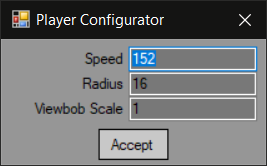Player Properties: Difference between revisions
Jump to navigation
Jump to search
(Created page with "Player settings can be set from "Player Settings" menu. They're essentially the same as appropriate properties for enemies or decorations. BobScale property sets amount of viewbobing when moving. thumb Sounds can be imported through "Import Player Resources" menu.") |
No edit summary |
||
| Line 1: | Line 1: | ||
Player settings can be set from "Player Settings" menu. They're essentially the same as appropriate properties for enemies or decorations. BobScale property sets amount of viewbobing when moving. | [[File:Player.png|thumb]]Player settings can be set from "Player Settings" menu. They're essentially the same as appropriate properties for enemies or decorations. BobScale property sets amount of viewbobing when moving. | ||
Sounds can be imported through "Import Player Resources" menu. | Sounds can be imported through "Import Player Resources" menu. | ||